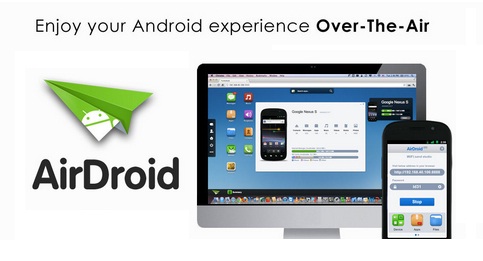Platforms: Android
Rating: 5/5
Bottom line: A must have file manager for every droid device.
It is 2050 and you are living in a world free of ugly, knotted cables. No more cables to charge all the electronic gizmos or a special 29 pin connector for the flashy you-know-what gadgets. Well, I am not sure if all of those will come true but there sure is an easy way to manage your Android phone sans cables. Airdroid makes it possible to manage the droids via the humble browser.
The Setup
Once the app is downloaded and installed in your phone, you need to pair it with your PC. This process requires both the PC and the mobile to be connected to the same WiFi network. Point your browser to the URL http://web.airdroid.com and then either enter the pass code shown on the mobile or just scan the QR code in the browser and you are in. The homepage displays the device details, WiFi strength, battery indicator and a couple of other icons to manage your phone.
The Usual
Now you can check all your latest SMS messages and reply to them from your PC. Apart from checking your messages, you can also manage your contacts, files, music and even apps via Airdroid. This app is very convenient for quick file transfer to and from the device. The upload speed was just average and is no problem for transferring some songs or files occasionally but it does take quite a while to transfer large videos. However, despite the time there was no other problem in transferring large files and the process is as smooth as it can get.
The Interesting
Airdroid has quite a few tricks. For instance, you can mange your apps from your PC. Apart from the option to uninstall an app, you can also download the apk file to your PC or even upload a apk file to the mobile device and install it! You can also choose and set your favorite tone for call, alarm and notifications. One quirky feature is entering a URL in the browser and launching it on the phone (I agree it is not something revolutionary but it still is cool).
The Bizarre
The app requires the phone to be rooted to capture and manage screenshots. However if you just want to see the captured screenshots, just go the appropriate folder where it is stored using the file manager! The only weird thing I notices about this app is the way it handles memory cards. When you click on the Files icon, you can notice the window shows SD Card and System. Conventional knowledge would say that the former is where you can access the SD card, but it is not the case here. To access the SD card contents, you need to navigate to System -> Storage -> extCard. Quite bizarre and I have no know idea why this happens. (It took me quite sometime to figure out how to do this anyway)
On the mobile front, pretty much the same options are available. The one thing that puzzles me still is there are no ads in this app, despite being a well polished one! The closest thing that comes to ads is the Recommendations section which provides links to some other apps. There were no lags or crashes while using this app.
Verdict
Overall this is the best looking and efficient Android app I have ever seen and it definitely requires a place in the must-have-app list.
This article has been reproduced from Sridhar’s blog.