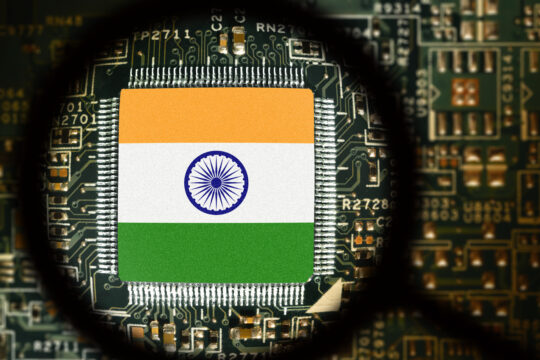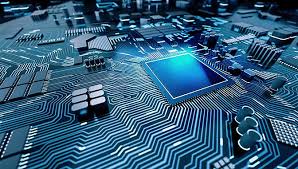Since the past few months I have been staying offline in the Facebook chatbox not because I am unsocial or anything but because sometimes you just do not want to get disturbed with a chat. I am sure many must have experienced this. I, and I am sure many others, do not want people to ping and disturb sometimes. So, what I did was kept my status offline in the Facebook chat box.
But even that turned out to be a problem. Why? Because sometimes I wanted to chat with a few friends in particular but not others. I did not want to miss out on talking to people I wanted to because of the ones who bug me. What did I do then?
After loads of user feedback, Facebook has integrated a feature to appear offline to selected people. I will show you in this post the different ways in which you can appear offline from chat, appear offline to specific people or group/list and/or appear offline to an individual. In case you would want to do this for a group/list, you must have lists created in you profile.
Offline from Facebook Chat
This option will take you offline completely from Facebook chat. Click on the gear like icon (Settings) on the bottom right of the interface and choose Go Offline.
Appear Offline to an Individual
If you want to go offline to a particular contact, just launch that contact from the chat pane and click on the gear like icon (Settings) on the top right of the chat window. Choose Go Offline to <My_Friend>.

Offline to Multiple People
If you want to appear offline to more than one person or online to a selected few, then Facebook gives you two options.
Click on the gear like icon (Settings) on the bottom right of the interface and choose Advanced Settings. On the new window that pops up, you will see three radio buttons.
Choose the first one to select the people whom you want to appear offline to. Or choose the second one to select the people whom you want to appear online to. Both with solve your purpose.
Hope this helps. If it does, do drop in your comments below.