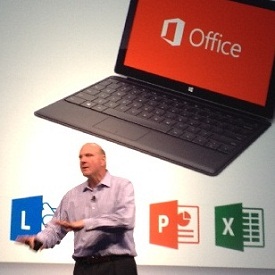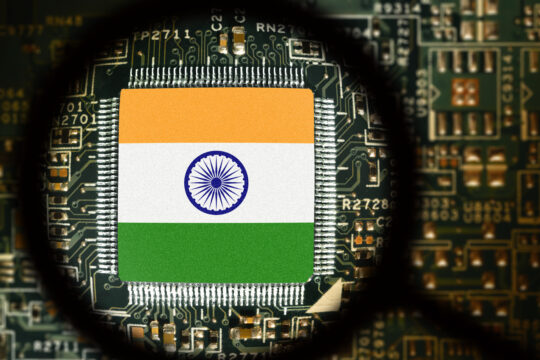Till Office 2010, inserting online Flickr photos and YouTube videos needed some addition work. One would have to install plugins and external tools to embed the video in the documents and presentation. Now with Office 2013 you can insert photos from Flickr and videos from YouTube in few clicks.
Office 2013 comes bundled with these features and there is no need to install any additional third-party tool to accomplish the task.
Inserting Flickr Photos and YouTube Videos
1. Open Microsoft Word 2013 (or any other Office 2013 product) and click on the File button to open the application menu.

2. Navigate to the Account option in the menu to open your Office 2013 connected account detail page. Here, click on the button Add a service and select Flickr from the Images and Videos settings.

3. You will now have to connect to your Flickr account and grant Office 2013 access over all your photos in Flickr. Microsoft Office will be able to access and read your photos on Flickr but will not be able to delete it.

After you have added the Flickr account, add the YouTube service as well. Please note that YouTube service will not be asking you to authenticate your account. It will just enable the YouTube video embedding service for Office 2013.
4. To insert images from Flickr, open the Insert Ribbon and click on the button Online Pictures.

Office 2013 will list all the photos in your Flickr account along with some online photos you can use in your document. As long as Flickr photos are concerned, you can access and use only the ones that are in your account.

To insert YouTube Video, click on the button Online Videos in the insert tab. Office 2013 will give you few options to search your Video and insert it. You can do a quick YouTube search and insert the video in the document.

Conclusion
Office 2013 has really simplified including online images and videos to documents and presentations. I really liked the ease of access and seamless integration of YouTube videos. Don’t forget to tune in for some more Office 2013 articles where we show you some cool new features.
Via: Lost In Technology