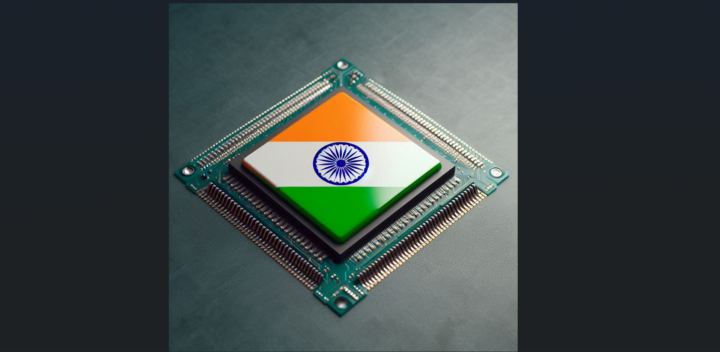The personal computing market is in what appears to be a transitional state. We have tablets, smartphones, and conventional computers, all trying to find their places in the market, and treading on each other’s toes in the process. The tablet vs laptop debate is undoubtedly one worth addressing, but we risk getting led into a false dichotomy – perhaps this is not a game of musical chairs where only one competitor will be left standing when the music stops, but instead one of sardines, where everyone can get in on the action if they can just find a niche they fit into. Is it time to start looking into a hybrid approach?
The audio engineering world may have something to show us in this area. While the majority of work is done on laptops or desktops, tablets and smartphones both play an important role as specialised tools on the side: you can control your virtual mixing desk using controller apps, or use it as a second screen to interact with plug-ins, or as a separate instrument whose touchscreen interface presents options never before available to the average consumer.
Let’s extend this way of thinking to other areas of work. With a distraction-free writing program on your laptop and Evernote on your tablet, you can have your materials instantly available without the potential distraction minefield of alt-tabbing over to your browser to ‘just check one thing quickly’. Control! Screens allows you various options for controlling your Mac from your iOS device, including running AppleScripts, turning your mobile device into a handy sidebar for easy access to automated tasks. For graphic designers, Adobe have developed apps to turn your iPad into a palette, a toolbox and file browser or a graphics tablet attached to Photoshop on your OS X or Windows machine.
Meanwhile, if you’re away from your main computer and want to start processes from afar – perhaps you’re out for the evening and you realise you haven’t backed up the morning’s work – you can avail yourself of Remote Jr. and put your mind at ease (be warned: the Lite version doesn’t support Wake-on-LAN). What about writers? While the physical keyboard on your PC is arguably a more efficient input device than a touchscreen for sustained typing, there’s no need to carry it around with you when you’re reviewing the previous day’s copy and making minor tweaks; just work in Google Drive (thus handily backing up your work to the cloud), and then give yourself a change of scene and take your tablet to the cafe to do your edits.
As for me, I can’t help but get excited about this kind of combined approach, not least because there is so much potential left to unlock. How do you make your various devices work together for you? What kind of ancillary apps would you like to see in your area of expertise?