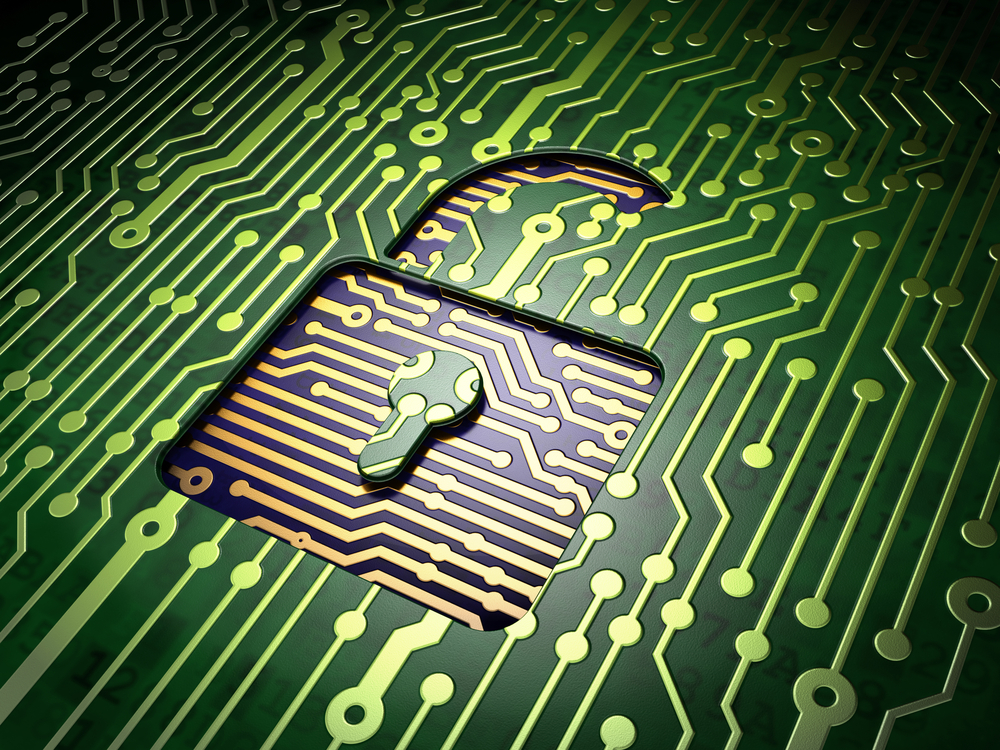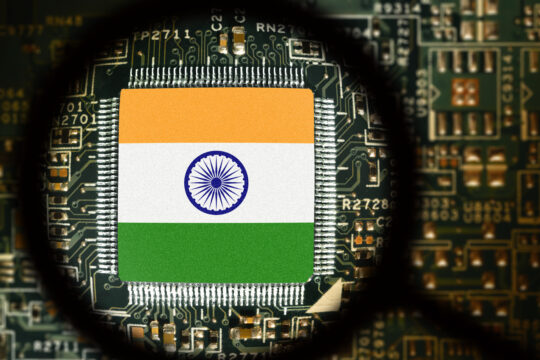Whether you’re a student at a prestigious University in England or a lesser known graduate school in Illinois, your need to keep your data, computer and any online systems you use safe from external attack and damage is extremely important.
Because of this, you should not only take active steps to protect your data and devices from hackers but also know how to deal with a breach in the event that it does happen.
By following the tips and steps outlined below, you’ll have a much better handle on any potential hack attack than your average person, so read ahead.
1. Make sure it’s a Breach
Not every computer systems, website hosting, and server or network problem is an automatic security breach caused by hackers or malware. Sometimes things just go wrong somewhere in your data systems and might have gotten that way either because you changed something or forgot to install some crucial update.
Thus, before you panic too soon, first think back to see if any code modification, software downloads or ignoring any software update warnings might have caused your problem, whatever it may be.
2. Call your Hosting Provider, ISP or Network Admin
If you’re still unsure what’s going on, or if you’ve established that you’ve been hacked but want some practical advice and info, call your hosting provider, ISP or your network administrator for help.
They might not always be useful and you’ll still need to follow the other steps in this list on your own, but by calling whichever of the above applies to your hacking situation, you’ll be able to ask questions about technical aspects of the hack, get help on data recovery and find out if you’ve been the only attack victim.
3. Close off Connections
Once you’ve established that a hack on your systems has occurred, you’d better shut down your connections to the wider internet as quickly as possible. This will cut human hackers off from access to your systems and it will prevent malware programs from handing your information off to outside sources. Possible unorthodox ways that hackers can access data are video conferencing connections and VoIP connections.
If the hack was against your computer or network, then disconnect either from access to the internet in any way. If your hosting servers have been attacked, then ask your hosting provider for the best way to take your site or servers offline until you’ve fixed the problem at hand.
4. Change All Passwords
An enormous percentage of systems intrusions occur in the form of hackers gaining access via weak or badly secured passwords. Thus, just to cover for this possibility, change all of your passwords as quickly as you can. These might be for your machine itself, network access, FTP, hosting account or maybe your cloud storage accounts.
By immediately changing all passwords, you’re cutting off one potential entry vector for the intruders that might have breached your data systems.
5. Examine your files
Take a careful look at all of your files, inside your servers, on your computer, in your computer registry and in your list of installed applications and software. This is where you can start cleaning up the very things that are causing continued damage to your systems, and can clean them out piece by piece through reinstallation while your machine or network is disconnected from communication with external networks.
6. Erase and Destroy Suspicious Programs in Safe Mode
If you’re operating a Windows, Linux, Ubuntu or even a Mac operating system on your computers, you can turn off the machines and restart them in “safe mode” regardless of which of the above OS is running. In all cases, safe mode will let you continue the program deinstallation recommended in the previous tip.
With safe mode, many of the major functions and processes on a computer are inactive, making malware much easier to neutralize and destroy.
7. Use Antimalware Weapons
In addition to your own malware and malicious code blocking/destruction attempts, you can also get a lot of help from the numerous antimalware, antivirus and intrusion protection systems that are available on the software marketplace.
Some of the best programs are made by companies such as AVG, Kaspersky, Avast and Symantec. And in addition to the big software suites these companies offer, there are also smaller software bundles that offer powerful
malware detection tools; one good example is MalwareBytes free anti-malware tool.
8. Back Up Everything
As you’re cleaning your system out and trying to neutralize all of the threatening software, code or routines that are causing damage, make sure that you’re also backing up all of your files and systems as quickly as you can.
If your computer is the victim of an intrusion, you should be using a backup program that makes copies of your HD to a remote hard disk. And if your hosting servers are what have been attacked, use your cpanel’s database backup options to save all your website files remotely.
9. Uninstall and Reinstall
Once you’ve cleaned out as much malware and any hacker’s digital tools as you were able to and backed up all of your valuable data, you can now experimentally test out your machine or systems to see if they’re finally clean. If everything looks alright after extensive testing, then you’re good to go, but if not, your best is probably to perform a complete uninstall of everything on your computer or online systems and then reinstall fresh new copies of all your programs and applications from trusted sources.
10. Make a Record of what You’ve Done
Note down all the steps you took to save your data, computer or servers. Make a record of step by step procedures followed; of software and processes used, and of everything malicious you found.
This sort of written record will serve as an excellent guide or template during future attacks and hacks.
About the Author:
Stephan Jukic is a freelance writer who generally covers a variety of subjects relating to the latest changes in white hat SEO, marketing, marketing tech and brand promotion. He also loves to read and write about subjects as varied as the idea of a location-free business, portable business management, and strategic marketing and advertising tactics. When he’s not busy writing or consulting, he spends his days enjoying life’s adventures either in Canada or Mexico. Connect with Stephan on Google+ and LinkedIn.